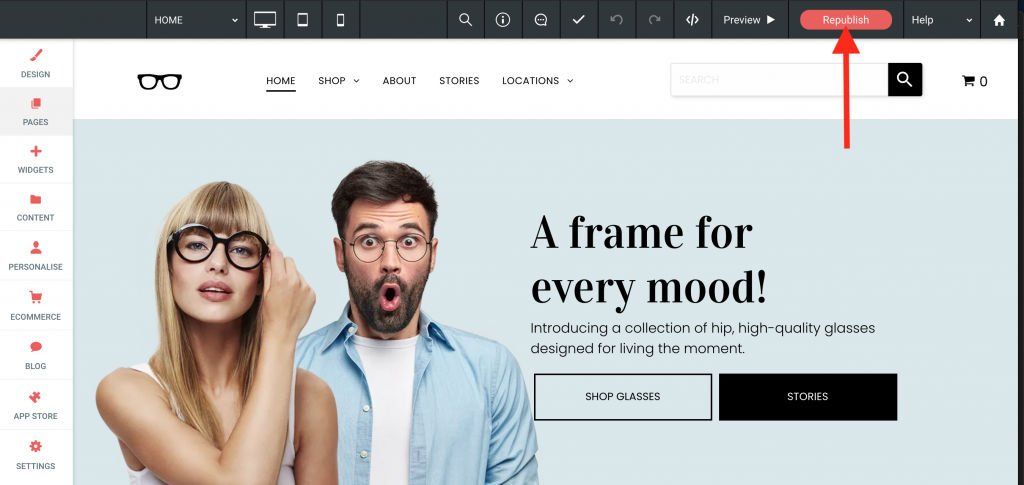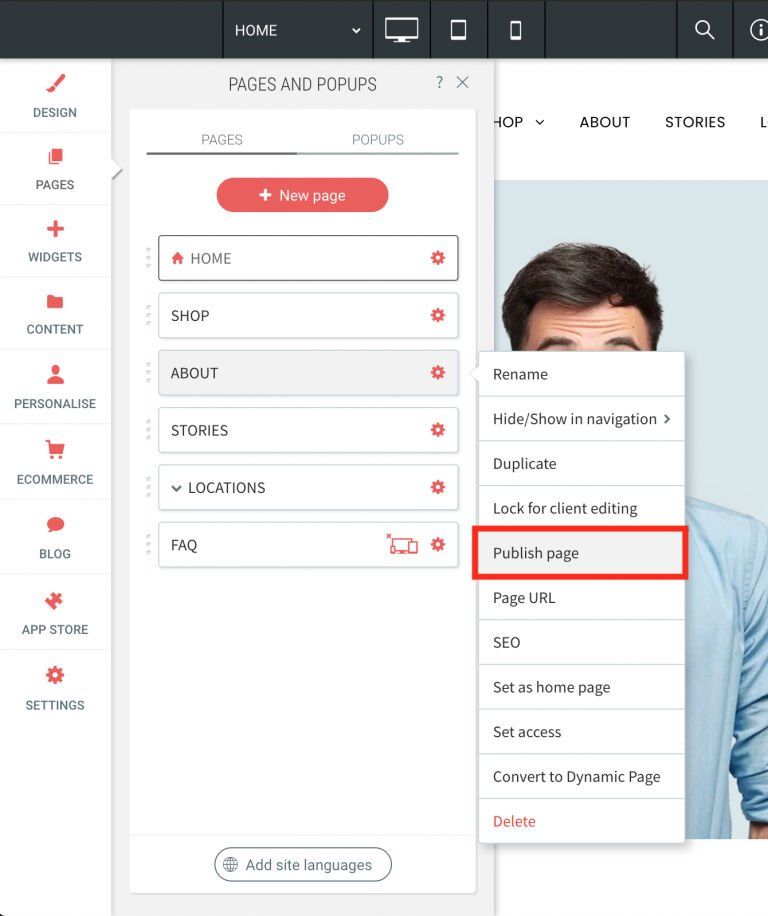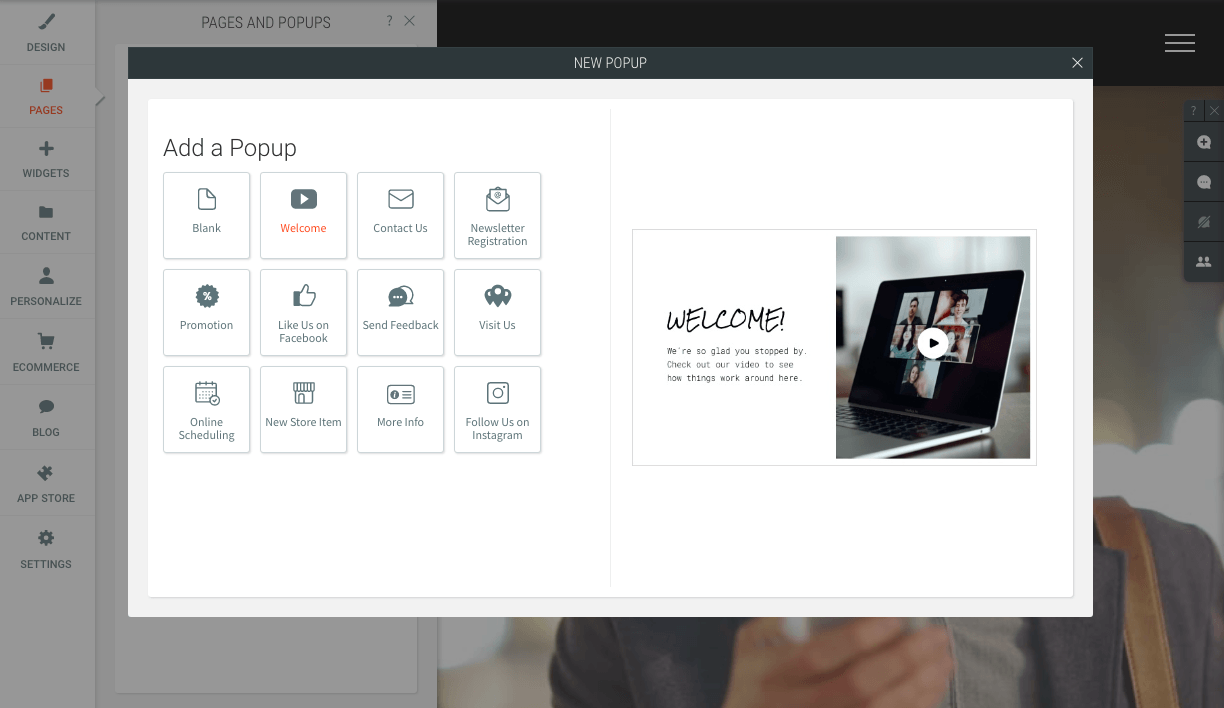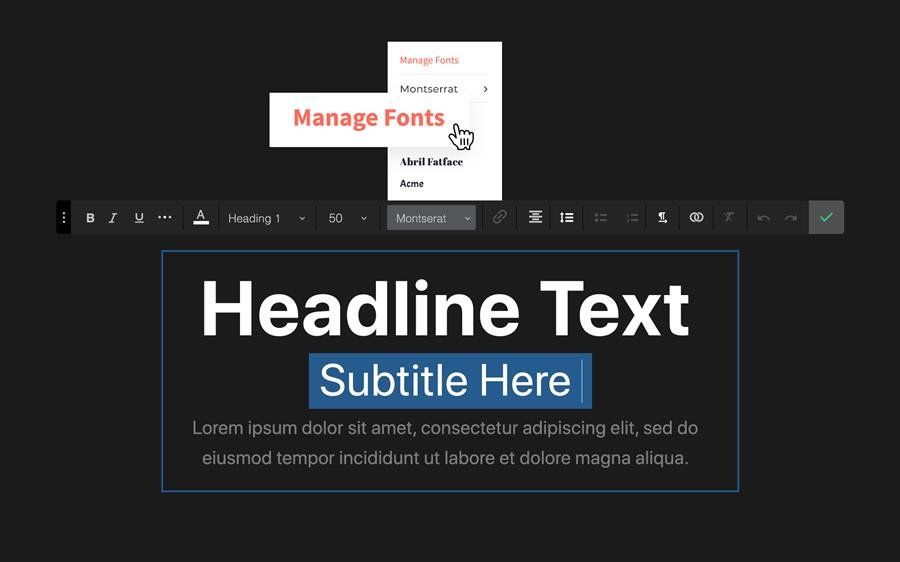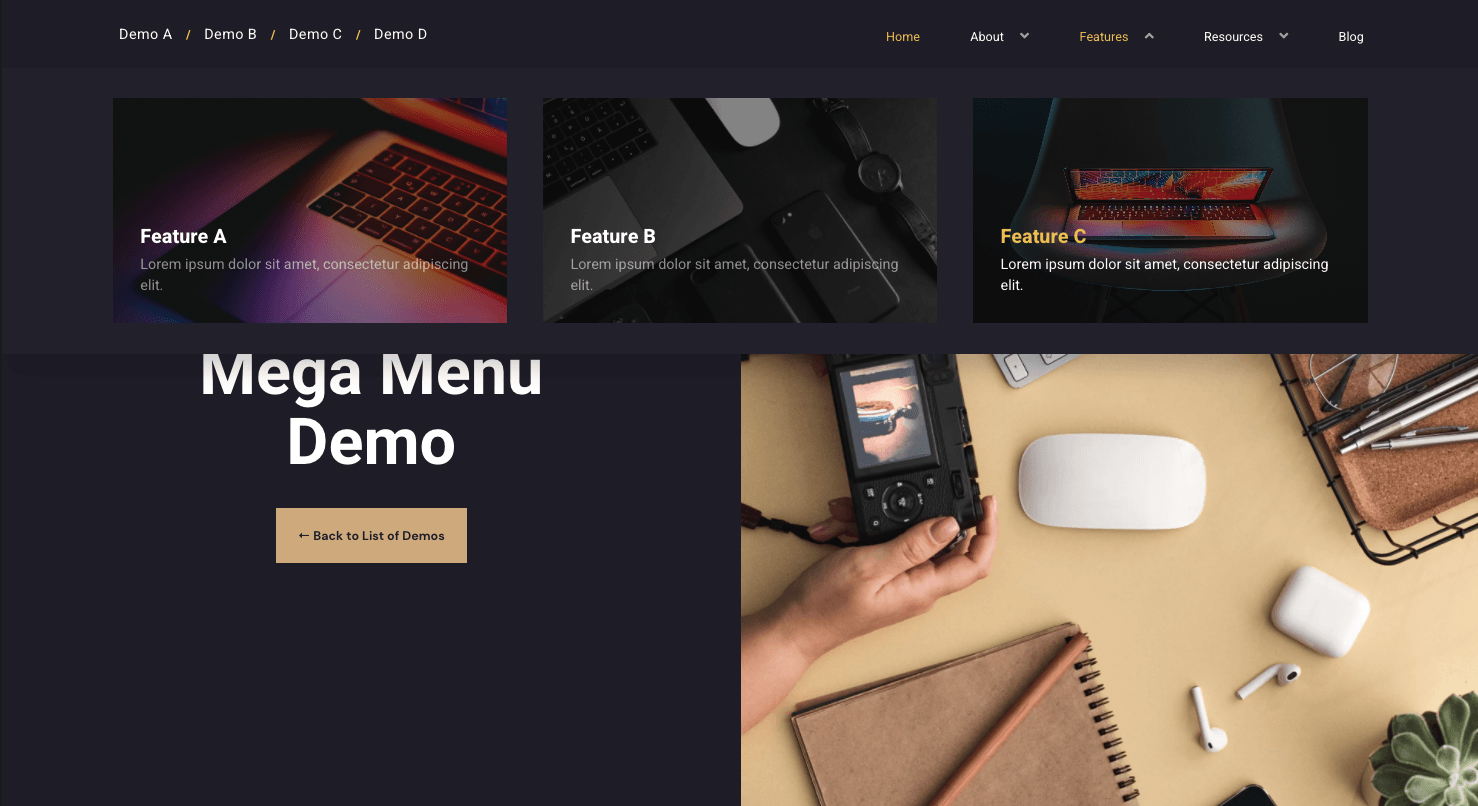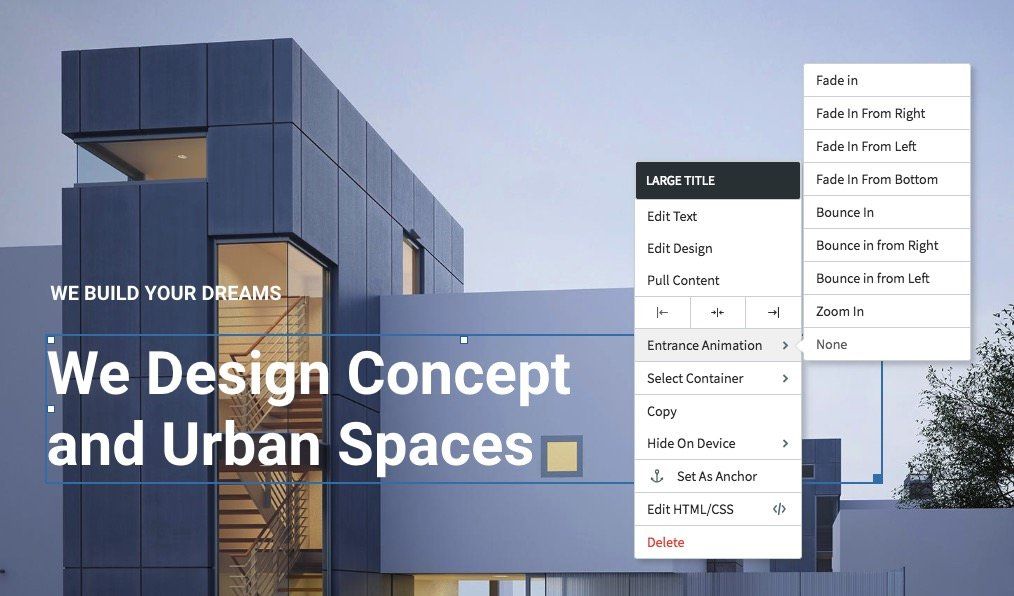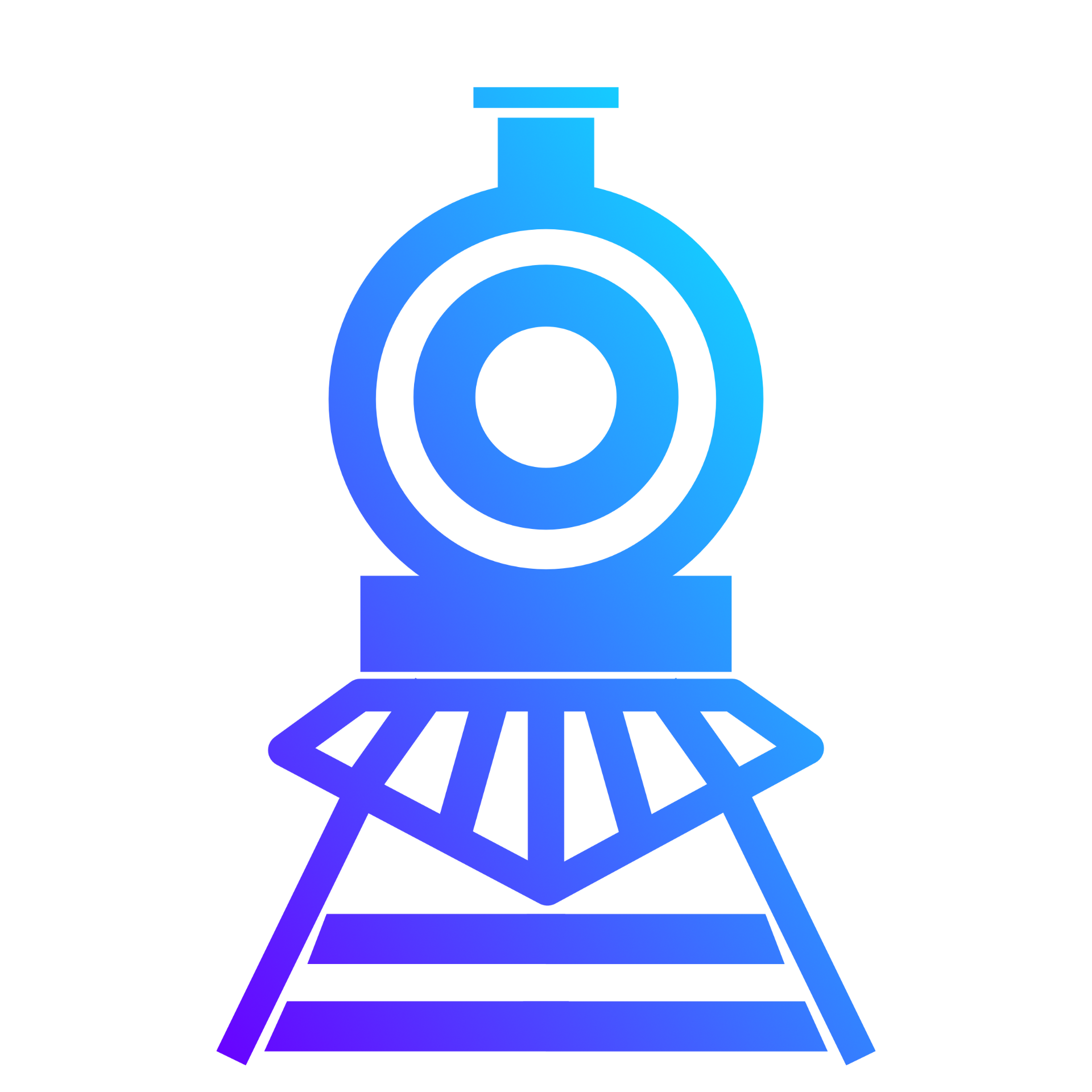Publish by Page: Smarter & More Efficient Workflows
Update a Particular Page On Your Website & Take It Live Without Worrying About Other Content You're Still Working On.
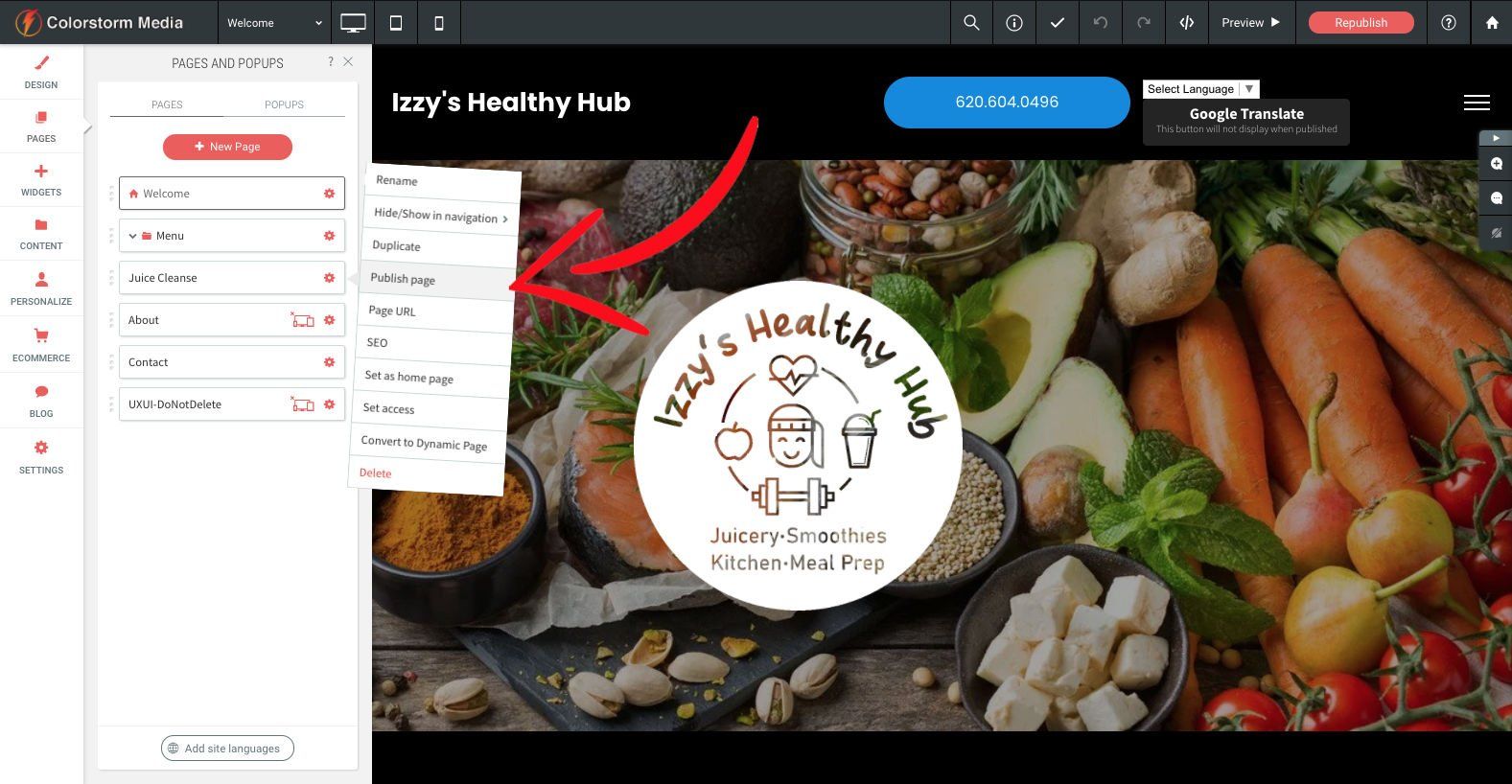
Our Enterprise clients can now make quick updates to a particular page without interfering with the rest of their website with our new Publish Page capabilities. This new feature allows you to make quick and simple modifications without having to republish your entire website.
#Awesome! Tell Me More & How Do I Use It?
Previously, you were required to click the "Republish" button from within your webspace editor.
Now you can enjoy the luxury of making instant updates to particular pages one-at-a-time directly from the Pages Panel.
Confirmation that your individual pages have been published are noted with icons as depicted below.
When Does This Come In Handy?
Let's just say that you'd like to begin working on making changes to a particular portion of your website but something comes up that requires immediate publication on a specific page. Instead of having to either rush through the project to "Republish" your website, you can now, make the changes to that one specific page and publish it without delivering the project in queue until it's ready to be released.
Things to Keep in Mind.
- Updates to the header or footer portions of your site will not be published unless you publish the entire site using the "Republish" button.
- We recommend that you make a backup of your website before making significant changes.