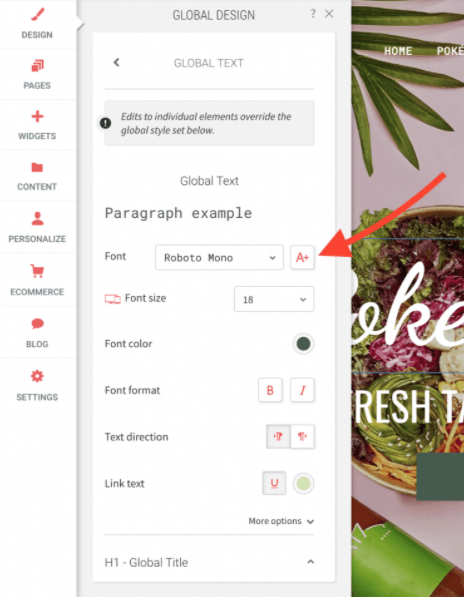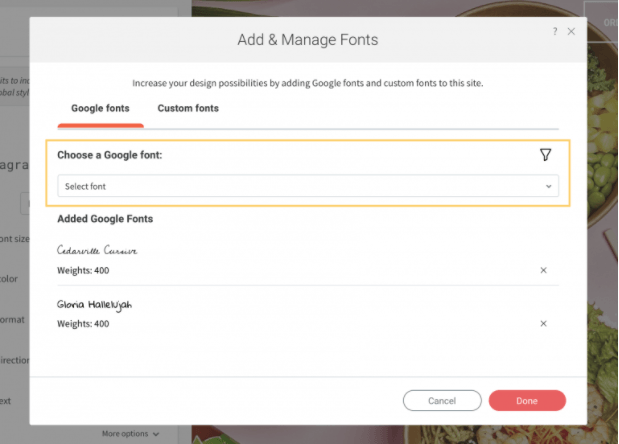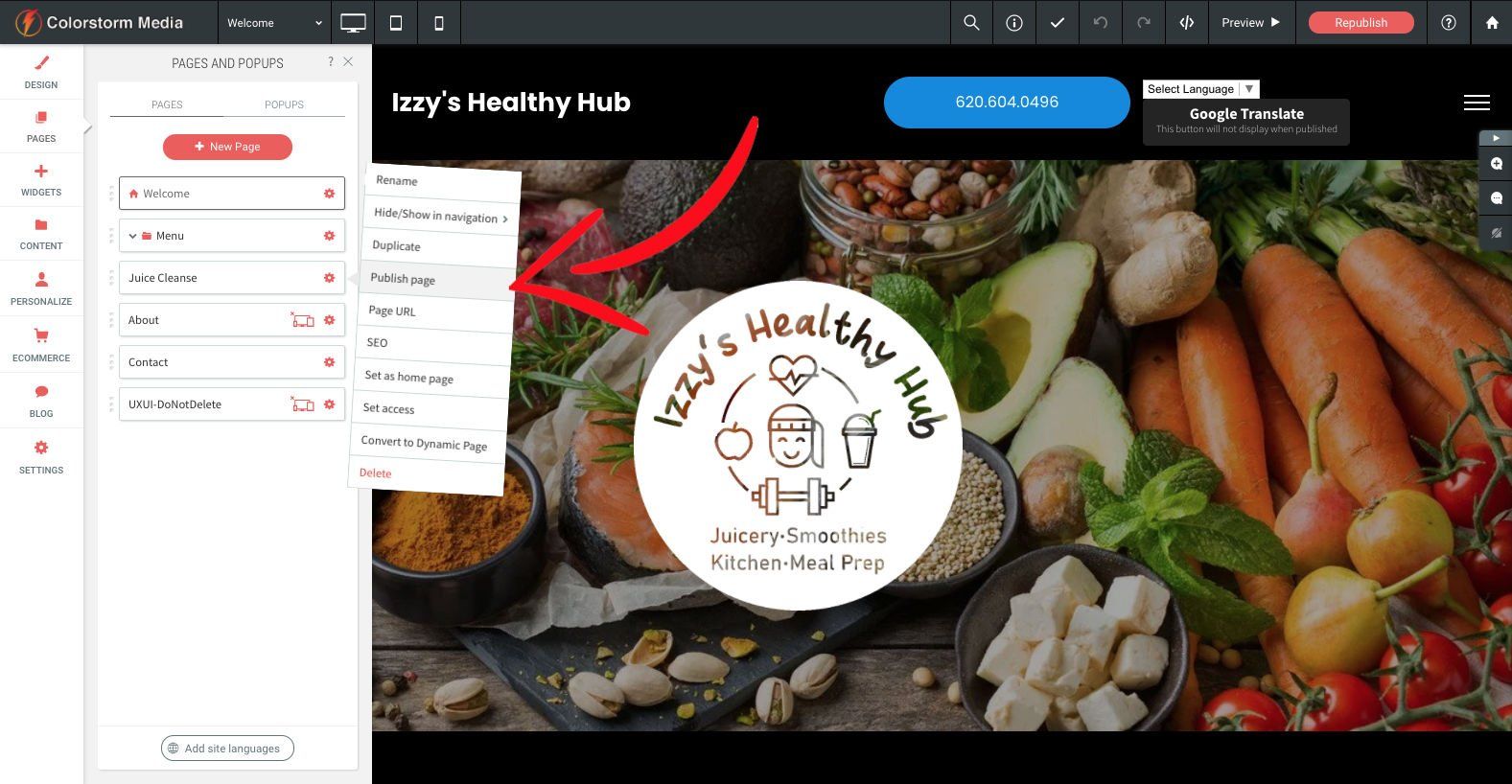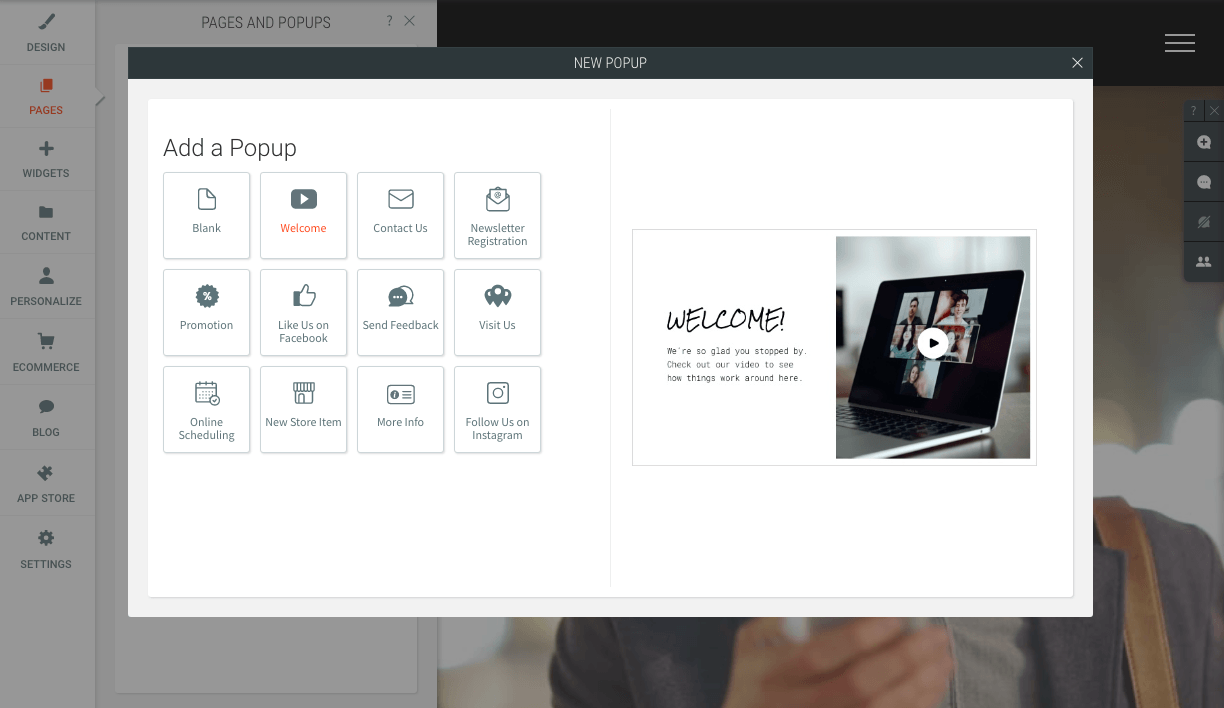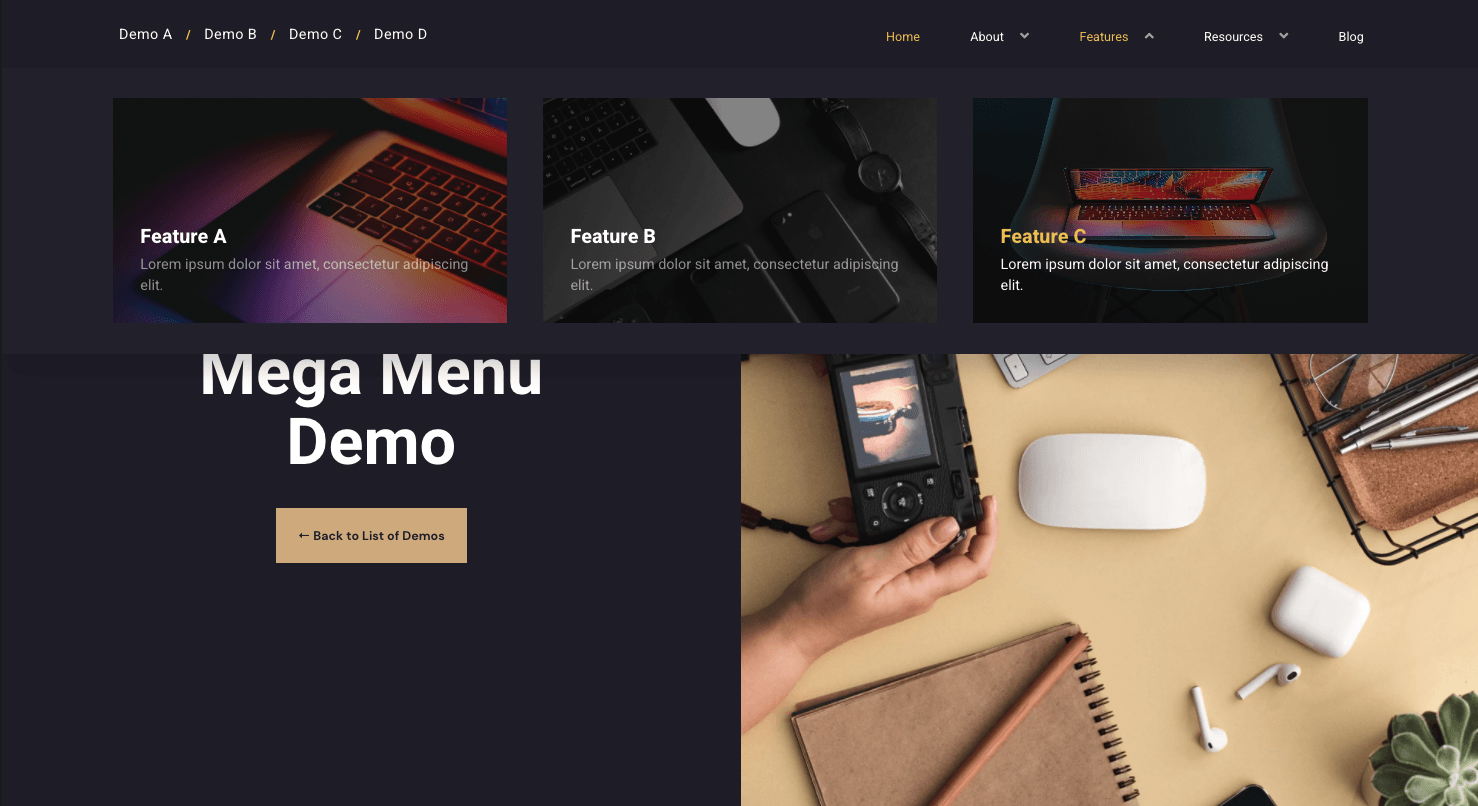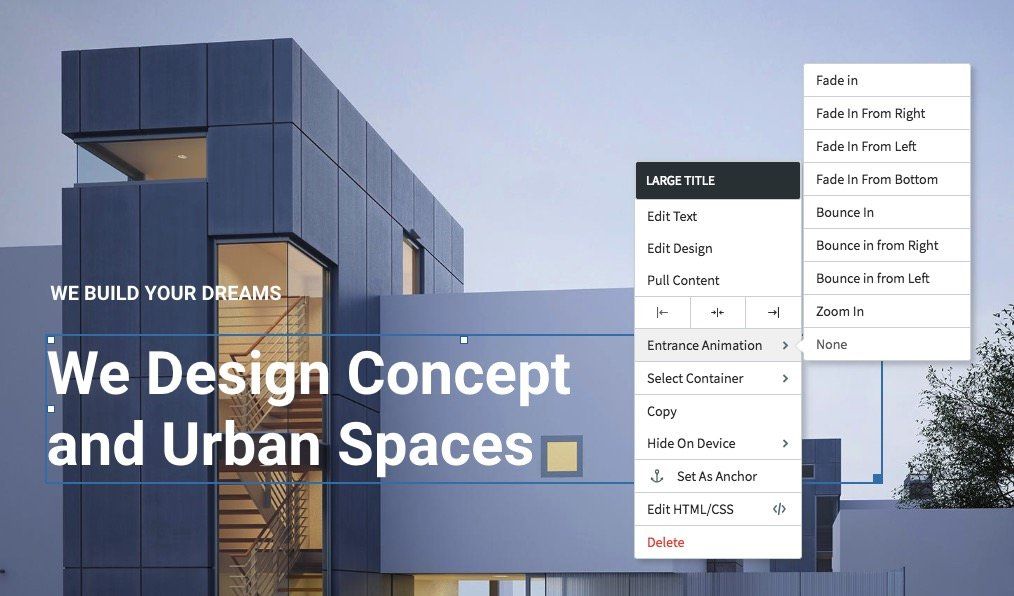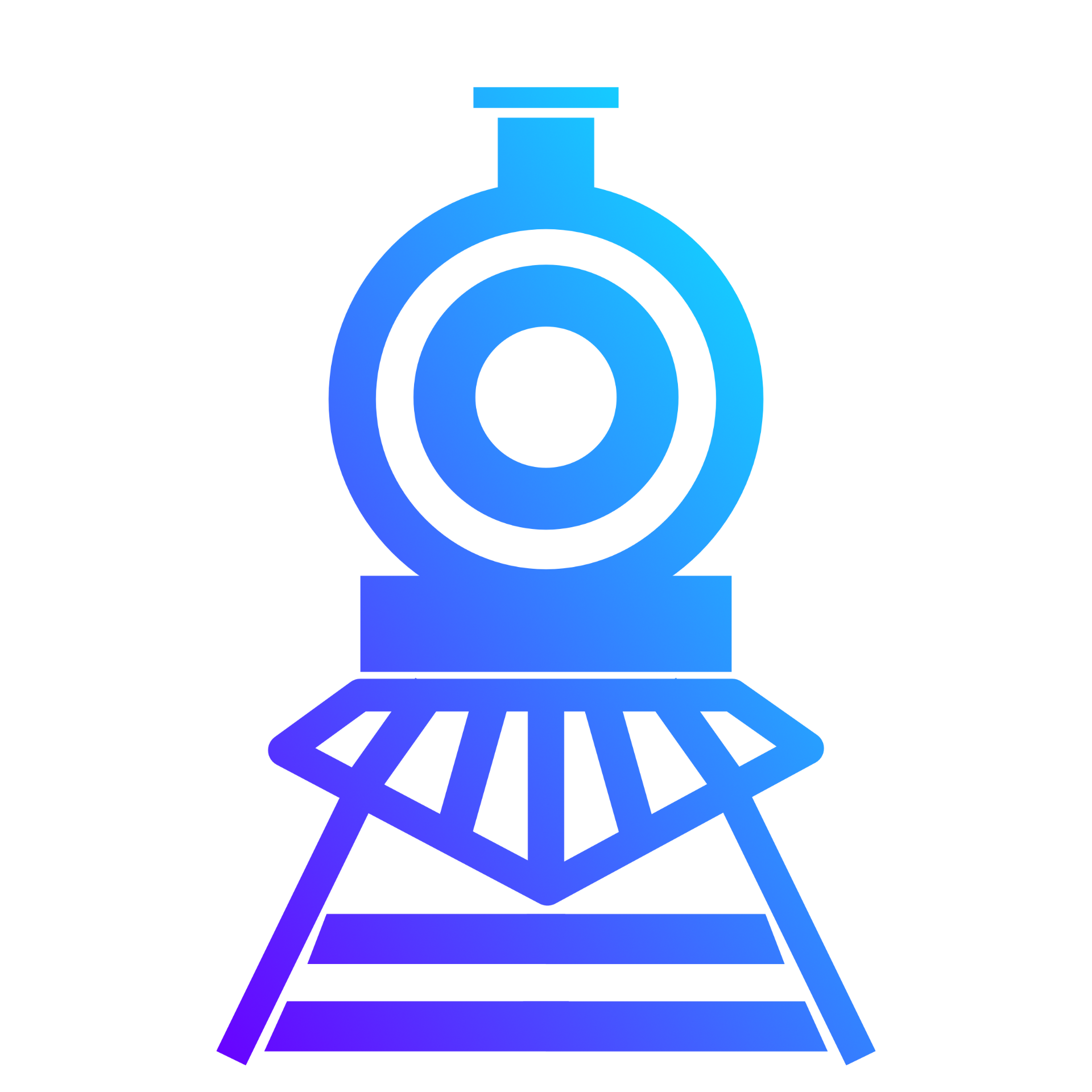Unlimited Fonts = Unlimited Styles
Bring Your Own Style w/ New Custom & Google Fonts Support!
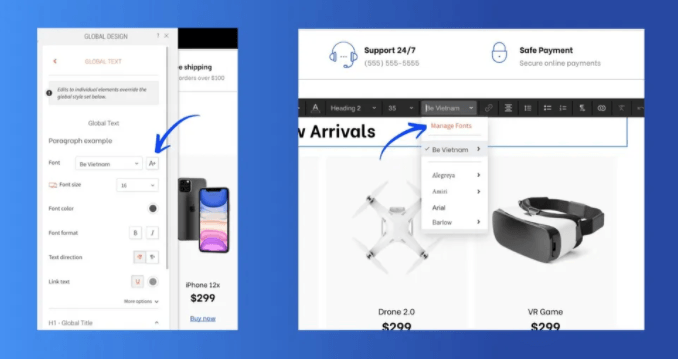
In a world where first impressions are vital, site typography plays a huge role in keeping your brand consistent across all mediums. At first glance, your site visitors can feel your mood based on the tone you set in your site, whether it be playful or serious or anything in between.
The Google Font selection and custom font upload processes are super easy and quick to implement. And the best part: Once a font has been added, it’s accessible in every text element on your site including the Global fonts settings.
New site owners now have access to thousands of fonts available through Google Fonts or upload your own licensed fonts to keep your style seamlessly kosher on both digital and print media. Our new Add & Manage Fonts feature allows you to add an unlimited number of fonts from the Google Fonts library. And if Google decides not to play nice and carry your font, it's not a problem. Upload your own! #Bazinga!
#AmazeBalls! Now How Do I Install New Fonts?
We hoped you'd ask! [Insert #It'sSoFluffyI'mGonnaDie Face Here].
To add new fonts, simply click on the "Manage Fonts" link in the font selector of any text block while you're jazzin' things up (see image above) or go to Design > Global Text and click the "A+" button from the vertical options bar on the left side of your editor (see image below). Then all you have to do is select your font or upload your custom, licensed files.
Typography Tips & Best Practices
Changing trends doesn't mean your website has to be outdated. Using typography is one way to stay modern and hip, but #AllInModerationGrasshopper.
- Use two (maximum three) fonts on your site. Too many fonts can distract your visitors and often leads to unattractive presentations. It's best to use a single font for paragraphs and general texts; use no more than two fonts for titles and subtitles. To manage this easily, made font modifications within the global design settings to keep things consistent.
- Choose easy-to-read fonts. Don't confuse your visitors with tough scripts that leave them wondering if they need to pay a visit to their eye doctor. Choose fonts that are properly-sized and can be read clearly from an average distance on both desktop and mobile and that contrast well with your backgrounds. Throw in those areas you want to stand out sparingly and in key locations on your site.
- Sans serif fonts create a relaxed feel. Want a more serious approach? Choose serif fonts. Serif fonts are the ones that have "little feet" or "curly cues" attached to the ends of the letters and generate a more formal look. #Suit&TieAnyone? Sans serif fonts don’t have the extras on the ends of the letters offering up more contemporary styles.
Note: We’ve reduced the number of default fonts automatically uploaded into your site editor for faster load speeds. This feature is currently only available on new sites launched on or after Jan. 22, 2021. We are working on implementations for you #OldTimers. ;)